TradingView charting platform has a ton of features that you can take advantage of.
You’ve got indicators, tools, watchlist, templates, chat, charts, ideas, scripts, and etc.
But the problem is:
You’d have to spend many hours trying to figure out how things work, and decide which features are relevant to you.
So…
Won’t it be great if you can learn how to use the most important tools that TradingView offers — without getting distracted?
That’s why I did this TradingView tutorial to help you master it in less than 20minutes.
You’ll learn:
- My exact TradingView template so you can have your charts looking like mine
- How to create a watchlist so you can scan for trading setups quickly
- How to find and add custom indicators
- How to save your template so you don’t lose your valuable settings
- A little-known “trick” to change your timeframe, in just one click of a mouse
- How to monitor multiple timeframes on a single screen — so you don’t have to keep “flipping” your charts
- How to set an alert so you don’t miss trading opportunities ever again
Powerful stuff, right?
So go watch the video below now…
Now here’s what I would like to know…
What’s your favorite TradingView feature?
Leave a comment below and let me know your thoughts.

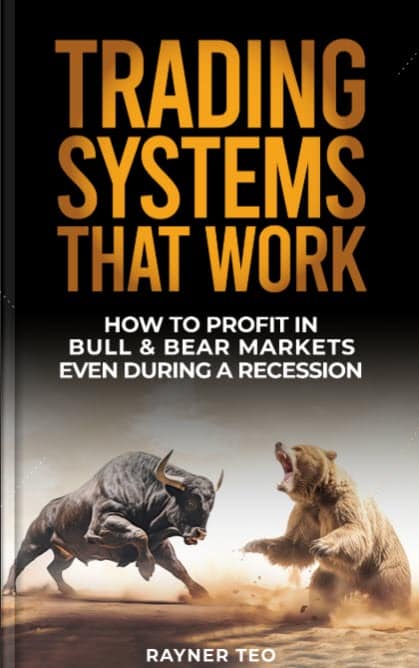
Thanks for. the great video Rayner! TradingView has been an excellent free charting platform. But I didn’t know there were so many neat features. Thanks for pointing out the alerts in particular!
You’re welcome, Jay.
Glad to hear it helps!
thank you so much Rayner
Great video. Thanks Raynor.
The pleasure is mine, Van 🙂
Hey Rayner I have a question. Do you place your trade through tradingview or you use tradingview just for charting purposes ?
Thanks for this video.
Just for charting purposes.
wow.. that is brilliant and makes trading a lot easier,
Awesome to hear that, Jay 🙂
Simply brilliant the features of Tradingview and your explanation. Thank you so much Rayner once again you’ve been a blessing.
The pleasure is mine, Nat. cheers
Thanks for the video.
Pls what forex broker do you use?
I don’t publicly discuss brokers because in this day and age, we have no idea what goes on behind the scenes.
If you want a recommendation, drop me an email me and we can discuss it.
cheers
Thanks for sharing your tips Rayner.
How do you manage to keep all your horizontal lines on the chart after you restart the page?
The reason I am asking is that on my Tradingview chart when I place couple horizontal lines and then I re-open this chart all lines are gone.
Hi Jan
There’s an autosave feature on TradingView.
Also, at the top right-hand corner, you can click the button to manually save your settings.
Thanks Rayner:)
cheers Jan
Thank you, Rayner.
You have made it easy to use and understand.
Great job.
Ck
I’m glad to hear that, Ck.
Don’t hesitate to let me know if you’ve got any questions, I’ll be glad to help.
Thank you Reyner
you’re welcome, Louis 🙂
Hi thanks for the video,i would just like to add if you open a demo account with Oanda you get nearly all the feature like going an 8hour or 12 hour time frame
Ok thanks for sharing, Ian!
Thanks Rayner for a wonderful presentation.
Just want to know is there a way to have different parameters for same indicator for different time frames.
For example, if I have 14 for RSI daily, I might have 9 for weekly.
so, whenever I click on weekly parameter it should change to 9 and 14 when I click on daily automatically.
Thanks
Not that I know of…
Good going my friend!
Thank you, Sumit!